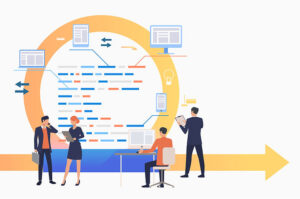It’s likely you have heard of file backup by one of these names: cloud Sync, cloud Backup, or cloud storage. There are enough similarities between them to create confusion, and meaninglessness enough to be anything. Let’s take a look at what they mean and why you need one right now.
Cloud Sync
Services like Google Drive, Dropbox, and iCloud synchronize with a single folder on your computer. They mirror the data in your folder. As soon as a file changes in one place, the sync service updates it on your computer as well, so you have exactly the same files everywhere. With Cloud Sync, remote employees or even those cramming a few tasks in, while riding the train to work can benefit from this immense flexibility that they offer. Using them is ridiculously simple, and there are free options that are sufficient for most users. It all sounds incredible, right? There is only one problem…when things go wrong, they go wrong big time. A file deleted by mistake will disappear from the Cloud Sync drive almost immediately. It’s the same as overwriting a file, and if someone edits the wrong file, their edits are permanent. You guessed it, if disaster strikes and your local copy becomes corrupted (or ransomed), it will also be uploaded. In some Cloud Sync services, there is now a 30-day backup option. However, you may not notice that the file has been deleted in this time frame.
They are fantastic for productivity and accessing files anywhere, but you cannot rely on cloud sync for backup.
Cloud Storage
Cloud storage services like Amazon S3, Microsoft Azure, etc. allow you to access huge amounts of storage over the internet, just like your local hard drive. Dropbox, for example, sends your data to one of these locations when you use the app. Even though the sync services maintain a constant connection between the storage center and your folder and, as explained above, aren’t ideal for backup, there is another option. As needed, you can upload your entire backup yourself to cloud storage on a per-GB basis. It won’t update as changes take place on your local network, but it will be safe from disaster. You can retrieve any file by logging in and downloading it.
You have access to your backed up data anytime, anywhere, and against disasters. The problem here is that you/your employee are responsible for managing the backup plan and uploading the data manually, so this is a high-risk approach. It’s unlikely that this plan will work unless your employee diligently scans your network each day, week, or month for new files and uploads them. To stay protected and get on with business in your day-to-day operations, you should seek out an automated or outsourced solution.
Cloud Backup
Carbonite backup, Backblaze backup, Crashplan, etc. are names you might not be familiar with, but they monitor changes to files on your computer and make sure they’re backed up automatically. Individual files or entire drives can be rolled back, and many backups can be chosen from, not just one. Similar to sync services, these services use cloud storage systems with high security and redundancy to ensure your data is always available. The best part is neither you nor your employees need to concern themselves with when it was last done.
The One You Need
Let’s talk about planning for a moment. As a starting point, we recommend using the 3-2-1 strategy. There should be 3 copies, two of which should be local, like on your computer and external drive or data center, and one should be offsite in the cloud. Data disasters can disrupt your business, but by taking advantage of this strategy you can ensure your operation does not suffer. UpTime365 can help you set up the 3-2-1 method, including selecting a cloud service that’s right for you. For a scalable, cost-effective option that gives you the utmost peace of mind, contact us about our managed backup service.